Botting Client
There are multiple botting clients available for OSRS, we will work with OSBot because it has been by far the best since 2013. In order to begin, you will have to sign up for an OSBot account here and then download the client from here. The OSBot client is a .jar file, therefore it requires Java to run (see previous section for instructions on how to install Java 8).
Running the OSBot Client
1. Move the file to desktop for your convenience
2. Right click -> Open with -> Java(TM) Platform SE binary (choose another application if it is not there)
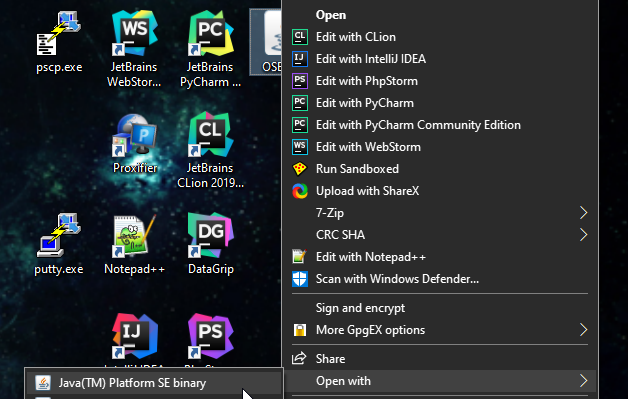
3. Enter your OSBot username and password and press launch (or install webwalking if prompted)

4. Click “Add bot” on top left corner

5. Type the login info for the OSRS account you want to use, save it, select it and then press continue
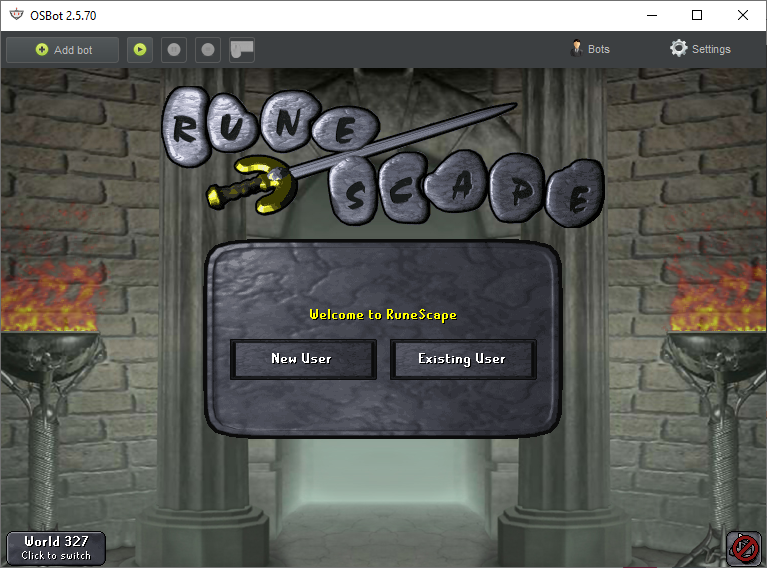
You can play manually using the OSBot client, or run a script as shown in the next section.
