Scripts
Scripts are what sets a botting client apart from the official OSRS client. They control the behavior of the player and dictate what it should do, e.g. fishing, killing zulrah, doing tutorial island, etc.
OSBot SDN
The SDN (Script Delivery Network) is an online repository of scripts maintained by OSBot for its users. The network is managed by Token, who monitors and checks every script to ensure safety and quality for its users. The SDN contains 3 types of scripts: free, VIP+ and premium. In addition to this, you may also encounter private scripts but those are not on the SDN, and not regulated by OSBot staff.
- Free scripts are free to use. They are generally written by new scripters, as part of their official scripter application. These usually provide only basic tools for botting.
- VIP+ scripts are similar to the free scripts. The only difference is that VIP+ scripts can only be used by VIP and sponsor members on OSBot. This restriction sometimes translates to lower ban rates due to less usage.
- Premium scripts are what you should aim to use. There is a broad range of premium scripts available on OSBot ranging from simple scripts (e.g. cooking, pest control, combat) to high end content (e.g. zulrah, vorkath, barrows, firecape) and complex activities (e.g. quests, slayer, diaries).
- Private scripts are the most flexible choice with similar quality to premium scripts (depends on the scripter who writes them) but they come with a much higher price. While premium scripts can be found for most common activities for $5 to $30, private scripts are customizable, with many possible features, and usually fall in the $25 to $1000 range.
What should I use?
That depends on your goals, commitment and budget, but for 99% cases, the best option is premium scripts. They have a very good price to quality ratio and suit most needs, whether you are a casual botter training a few accounts, or a hardcore goldfarmer aiming for $10k+/month.
Adding a script
1. SDN script
- open the SDN page
- locate the script you wish to add
- for free scripts, simply click “Add” and the script will show up in the client (refresh the script selector for it to show up)
- for premium scripts, click “Buy”, you will be redirected to the shop to complete the purchase. The script will be automatically added to your account after purchase (refresh the script selector for it to show up)
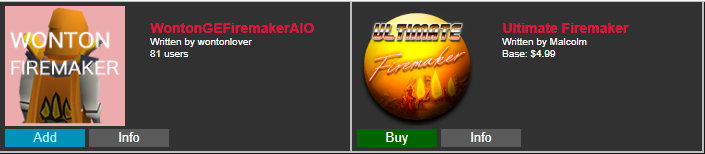
2. Private (local) script
- download the script jar file
- move the jar file to the OSBot scripts directory located at C:\Users\<USER>\OSBot\Scripts\
- refresh the script selector
