Minnows Farm Example
The scripts listed in the presets are those listed below, you will need to own them in order to run this preset.
Scripts needed:

Setting up the CLI Parameters for Fishing
The first paramenter that we need to set up is the parameter for breaks. In this example I will be botting for 50 minutes and take a break for 10 minutes. Next you have to click “save new CLI Breakfile” and type number “1”. That’s how we will name this break parameter.

We now need to set up the parameters for power fishing shrimps. Make sure that you are in the Lumbridge Swamp next to the fishing spot. To set up the parameters, go to the powerfish tab and chose shrimps from the list and hit “save as CLI file” and input the file name “1”.


Now go up north, next to the goblin area, and now we have to setup the parameters for powerfishing salmon and trouts. Go to the Powerfish tab and select “trout” from the list, and from the stop condition, make sure you choose “stop bot when level is reached” and choose 82 fishing. Then hit “save as CLI file” and type in number “2”. Since 82 fishing takes more than 1 week, our bottinghub manager has the preset divided into 2 parts. The first part will get you until 82 fishing and once you are done with that get yourself member and transfer 700K and then run the 2nd part of the preset.
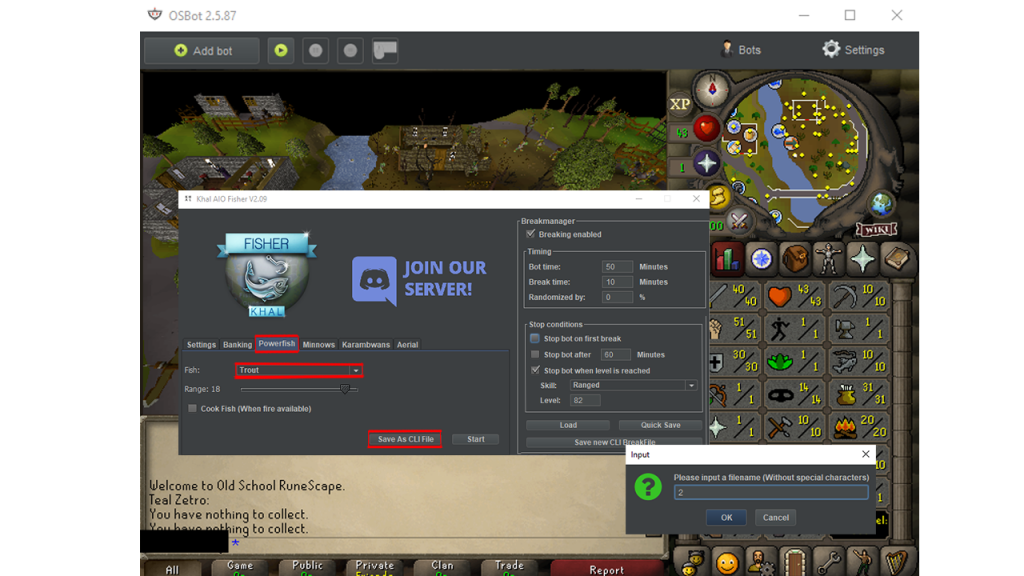
Open the Grand Exchange Trader script and type in:
- Swamp paste 1500
- Rope 20
Save the preset with the name “minnows”.
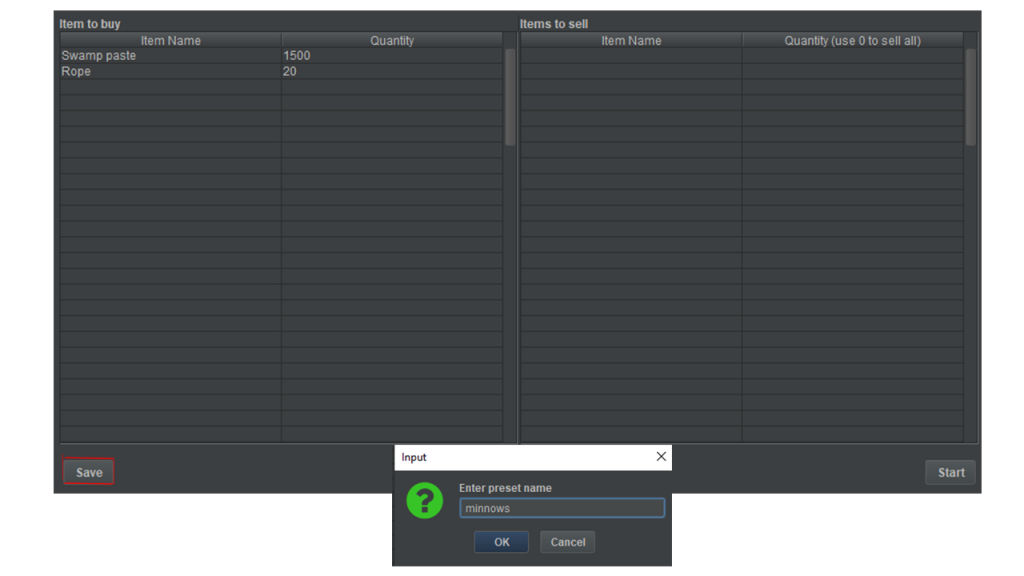
Select “Fishing Contest” from Stealth Quester and save this preset as “fishingcontest”.
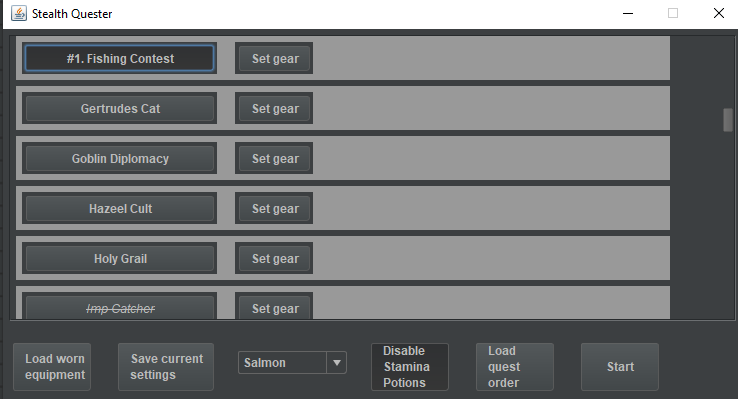
Next, open Khal Fishing Trawler and choose the task listed below and save this CLI File as “1”.

Finally, go back to Khal AIO Fisher and select Minnows and save the Cli File as “3”.

